ShopDreamUp AI ArtDreamUp
Deviation Actions
Description
I adore Windows XP but it does look terribly outdated so I created a little something to upgrade the default icons to what I believe are a particular Vista or Longhorn beta build set and this download contains the majority of system icon files - dlls and such. Notice particularly the folders - they are not green like Vista default folder icons - something I really enjoy because I loath Vista  .
.
I used a neat program called REPLACER and created a script page to replace most of the system icon files found in XP. This is a stand alone program with no install required, just a simple drag and drop of the script into the Replacer.
Running UXtheme Patch is required before using the replacer or you wont see a change after the steps. A link in case you need it :
[link]
This also updates the icons and arrows in your explorer toolbar - take a look at the picture for a better idea. If anyone knows of more system files that include icons that are not in the included download, by all means let me know the name of the extension and I will update things.
Tested on WinXP Home/Pro/Media SP2 and SP3, does not work with 64bit XP.
Do not use with non english versions of XP as the text will change to english with the corresponding icon as a user pointed out.
Instructions:
1 ) Decompress XP to VISTA ICON Replace folder to desktop - Enter the folder
2 ) Drag the REPLACER SCRIPT ( Text Document ) into the REPLACER ( it's the only thing in there that say's REPLACER )
3 ) WAIT a second or two - the CMD Window will appear ( An old schOOl lOOking black window )
4 ) Follow and finish the CMD Window Instructions that appear - RebOOt
5 ) Goto display properties, ( Start Menu : Settings : Control Panel : Display : Settings Tab ) - change color quality to refresh icons ( 32bit to 16bit - OK / APPLY - then back to 32bit )
6 ) Bam! Your new icons work
7 ) COOL! – That’s also what I said
( Used to be the convoluted Tune Up Utilities method as discussed in the first few comments below )
To reverse the process, apply the same method using the VISTA to XP Icon Folder.
Don't be discouraged by the # of step's - it is a rather painless process to say the least and IMO, the simplest way to upgrade all icons without installing anything.
Enjoy
Update 03/01/09
It seems when Windows auto update ( or manual updating for that matter ) does its thing, the icons revert back to the original default icons. Very annoying to say the least but the simple fix is to simply run the replacer again.
Update 05/25/09
More system icon files included which changes most of the control panel icons and several others.
Update 05/26/11
Couple more icon files included - the taskbar cpu usage bar is updated and a control panel icon.
I used a neat program called REPLACER and created a script page to replace most of the system icon files found in XP. This is a stand alone program with no install required, just a simple drag and drop of the script into the Replacer.
Running UXtheme Patch is required before using the replacer or you wont see a change after the steps. A link in case you need it :
[link]
This also updates the icons and arrows in your explorer toolbar - take a look at the picture for a better idea. If anyone knows of more system files that include icons that are not in the included download, by all means let me know the name of the extension and I will update things.
Tested on WinXP Home/Pro/Media SP2 and SP3, does not work with 64bit XP.
Do not use with non english versions of XP as the text will change to english with the corresponding icon as a user pointed out.
Instructions:
1 ) Decompress XP to VISTA ICON Replace folder to desktop - Enter the folder
2 ) Drag the REPLACER SCRIPT ( Text Document ) into the REPLACER ( it's the only thing in there that say's REPLACER )
3 ) WAIT a second or two - the CMD Window will appear ( An old schOOl lOOking black window )
4 ) Follow and finish the CMD Window Instructions that appear - RebOOt
5 ) Goto display properties, ( Start Menu : Settings : Control Panel : Display : Settings Tab ) - change color quality to refresh icons ( 32bit to 16bit - OK / APPLY - then back to 32bit )
6 ) Bam! Your new icons work
7 ) COOL! – That’s also what I said
( Used to be the convoluted Tune Up Utilities method as discussed in the first few comments below )
To reverse the process, apply the same method using the VISTA to XP Icon Folder.
Don't be discouraged by the # of step's - it is a rather painless process to say the least and IMO, the simplest way to upgrade all icons without installing anything.
Enjoy
Update 03/01/09
It seems when Windows auto update ( or manual updating for that matter ) does its thing, the icons revert back to the original default icons. Very annoying to say the least but the simple fix is to simply run the replacer again.
Update 05/25/09
More system icon files included which changes most of the control panel icons and several others.
Update 05/26/11
Couple more icon files included - the taskbar cpu usage bar is updated and a control panel icon.
© 2009 - 2024 thegroovetrain
Comments18
Join the community to add your comment. Already a deviant? Log In
Downloaded!
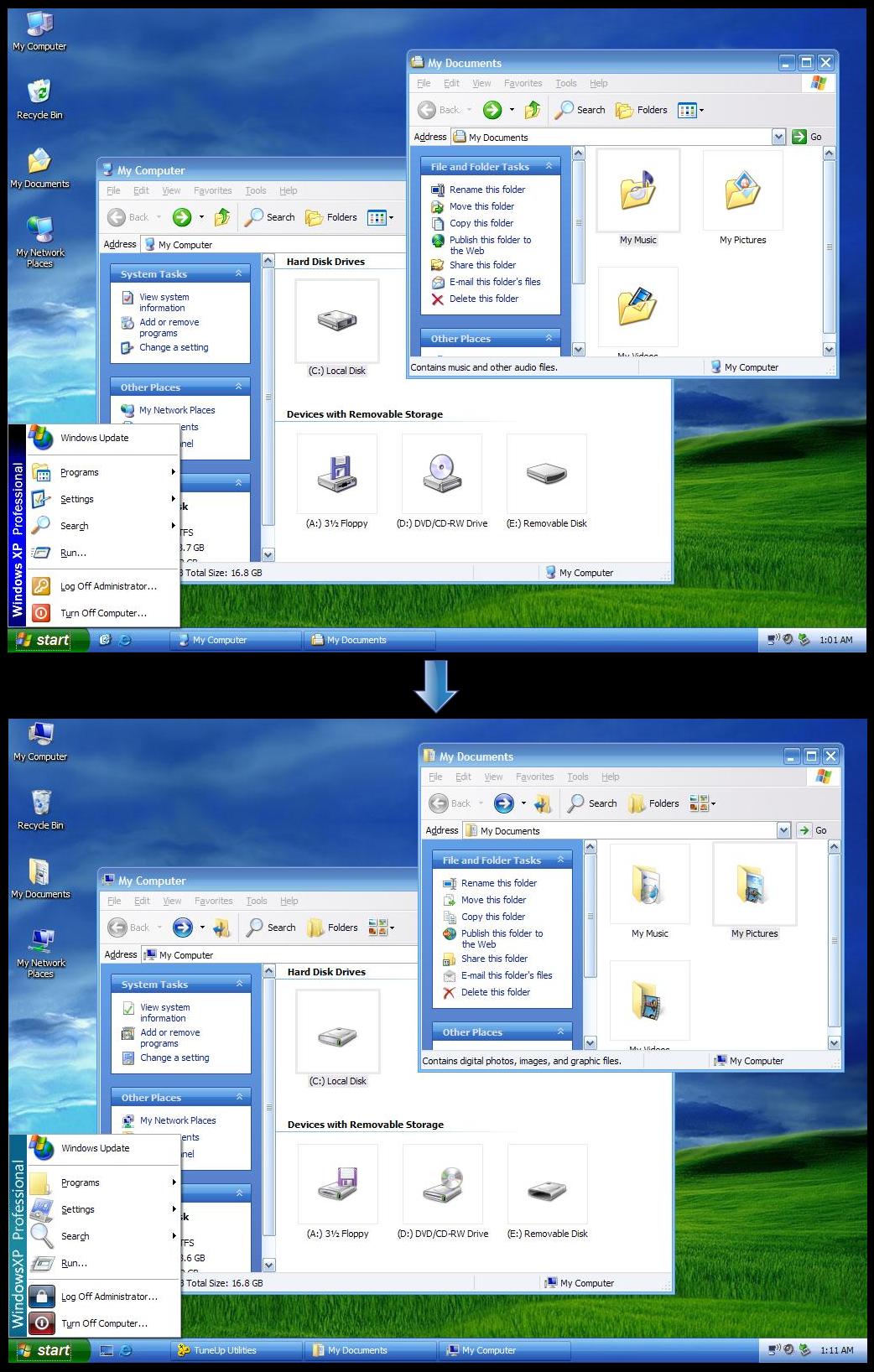
![Furry Character [Adoptable #35] OCs](https://images-wixmp-ed30a86b8c4ca887773594c2.wixmp.com/f/06fa393d-63bc-4632-adb6-4f52a2ae05df/dg0oxzv-eacf2b4d-cc58-44ab-b5d6-0931c6c42587.png/v1/fit/w_375,h_563,q_70,strp/furry_character__adoptable__35__ocs_by_xtrafurry_dg0oxzv-375w.jpg?token=eyJ0eXAiOiJKV1QiLCJhbGciOiJIUzI1NiJ9.eyJzdWIiOiJ1cm46YXBwOjdlMGQxODg5ODIyNjQzNzNhNWYwZDQxNWVhMGQyNmUwIiwiaXNzIjoidXJuOmFwcDo3ZTBkMTg4OTgyMjY0MzczYTVmMGQ0MTVlYTBkMjZlMCIsIm9iaiI6W1t7InBhdGgiOiJcL2ZcLzA2ZmEzOTNkLTYzYmMtNDYzMi1hZGI2LTRmNTJhMmFlMDVkZlwvZGcwb3h6di1lYWNmMmI0ZC1jYzU4LTQ0YWItYjVkNi0wOTMxYzZjNDI1ODcucG5nIiwiaGVpZ2h0IjoiPD0xMzUwIiwid2lkdGgiOiI8PTkwMCJ9XV0sImF1ZCI6WyJ1cm46c2VydmljZTppbWFnZS53YXRlcm1hcmsiXSwid21rIjp7InBhdGgiOiJcL3dtXC8wNmZhMzkzZC02M2JjLTQ2MzItYWRiNi00ZjUyYTJhZTA1ZGZcL3h0cmFmdXJyeS00LnBuZyIsIm9wYWNpdHkiOjk1LCJwcm9wb3J0aW9ucyI6MC40NSwiZ3Jhdml0eSI6ImNlbnRlciJ9fQ.gJK8AdT955GJJjM-okVDV9SsNePe0KzQH8l95QsAFFo)



![[OPEN] The handsome Jackalope](https://images-wixmp-ed30a86b8c4ca887773594c2.wixmp.com/f/06fa393d-63bc-4632-adb6-4f52a2ae05df/dg0s5nc-fc7f0651-9ecc-4a97-bc49-ba884b689c47.png/v1/crop/w_184)
![[Closed] Adoptable Webtoon Hero OC+Reference 1](https://images-wixmp-ed30a86b8c4ca887773594c2.wixmp.com/f/06fa393d-63bc-4632-adb6-4f52a2ae05df/dg12l79-1ece93e3-e6dc-4a12-a499-4ddb61f06618.png/v1/crop/w_184)
![[OPEN] Tiger Furry Anthro](https://images-wixmp-ed30a86b8c4ca887773594c2.wixmp.com/f/06fa393d-63bc-4632-adb6-4f52a2ae05df/dg0sdb8-8a5bdd72-025b-4ee2-9069-85fd893f792e.png/v1/crop/w_184)






![MMD UI Color Changer [DL Link]](https://images-wixmp-ed30a86b8c4ca887773594c2.wixmp.com/f/03c0706a-fea3-4aa3-aaca-d2586dbb56b7/db6vmyl-6544ad64-27e5-4d93-a69f-0079e082bfba.png/v1/crop/w_184)





![like a figure [fast N2+C shader test]](https://images-wixmp-ed30a86b8c4ca887773594c2.wixmp.com/f/58dd303d-ad1b-47bd-b0a6-74f1f1be566b/d9rzdyo-0ffe4d28-e0dd-41de-b581-406cfc26d8b2.jpg/v1/crop/w_184)










